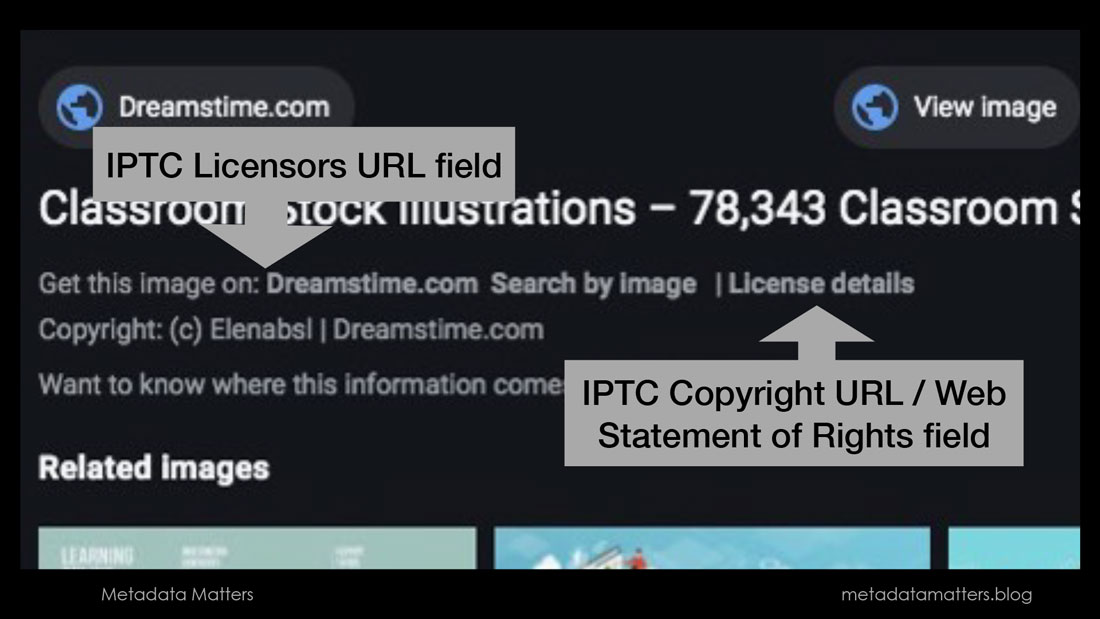
07 Jan Google Licensable Badge Resources
For our December webinar, photographer and photo editor Carl Siebert gave an in-depth presentation on the Google licensable badge. The licensable badge appears on images pulled into a Google image search. The badge appears on the image in the search results, notifying the user that the image is copyrighted and licensable. Image details include links to the image page as well as to a page with the image licensing details. The feature is a tremendous godsend to illustrators and designers. It gives them an easy way to demonstrate their ownership of the image’s copyright and convey their licensing terms for the image.
To activate the Google licensable badge, it’s necessary that the creator properly embed their metadata into the image. This is easily accomplished in Adobe Creative Suite products Photoshop, Illustrator, and InDesign. However, the first time doing this can be daunting for the user.
To assist illustrators and designers, Siebert posted a Google licensable badge resource page for graphic artists. Of greatest value to visual artists are downloadable metadata templates, one for illustrators and one for designers. The templates can be downloaded onto the artist’s desktop, imported into Photoshop (or Illustrator or InDesign), and updated with the creator’s personal information. Siebert has also included links to how-to YouTube videos, background and help pages on the IPTC and Google websites, and useful blog posts. He’s even provided his slide deck from his Guild presentation.
The Guild webinar is archived and can be viewed online (free for Guild members).
