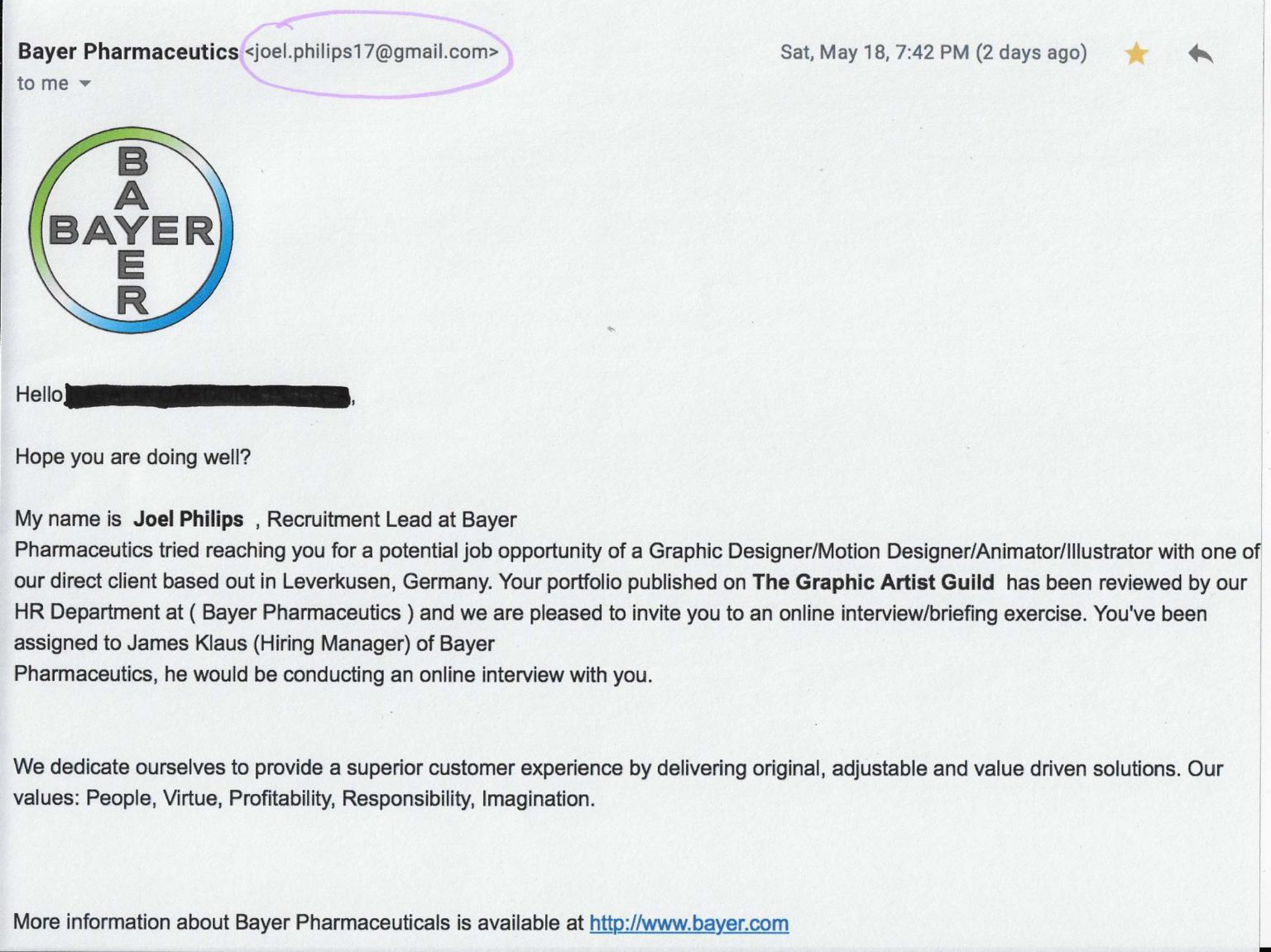28 Jan Protect Yourself from Scams: Tips on Best Business Practices
We know what a challenge it is to stay safe out there. We’ve been hearing from Guild members who have been approached by scammers who apparently are using contact information gleaned from Guild website member portfolio pages. These scams are not new, and not unique to our members. Just a couple of months ago, in their Eye On Design article, “Gone Pfishin’”, AIGA described exactly one of the scams our members have been experiencing.
Removing your portfolio website or hiding your contact information isn’t a viable option for most working designers and illustrators. So what can you do to be aware, and protect yourself? We’ve described a couple of the recent scams below, so that you can learn to recognize and be forewarned on how scammers operate. We’ve also excerpted best business practices for working with new clients directly from the latest editions of our Handbook: Pricing & Ethical Guidelines.
Removing your portfolio website or hiding your contact information isn’t a viable option for most working designers and illustrators. Be forewarned, stay alert, and follow best practices.
The Imposter Fraud Scam
One common scam targeting designers and illustrators is imposter or third party fraud. The scam starts off with a lucrative offer: an individual will contact you about doing some sort of project, such as a catalog design or logo design. Often they’ll give you their budget, and that seems high, but they’re willing to work with you, and they’re eager to get started. You might notice a few fishy things – their email address might not match their company name, their communications are poorly written, or they don’t yet have a website. But that all is explained away: your contact prefers to use their personal email address, or they’re an offshore company just starting business in the US, or they’re a new brand new company still working on their website.
The fraud happens when they make their down payment. They’ll give you their credit card number, but before doing so, will explain to you that they also have to pay one of their suppliers from the deposit – perhaps a consultant, or a photographer. So they’ll ask you to deposit a large sum of money, forward a portion of that to the supplier, and keep the balance (your deposit, and often a tip) for yourself. Sometimes they’ll ask you to use a particular payment method, such as Quick Books, or they’ll be reluctant to use Paypal.
People who have been trapped by this scam have reported that their deposit funds are charged back from their account. The scammer has either cancelled the transaction, or the scammer has been using a stolen credit card all along, and the legitimate card owner has challenged the charge. But before you become aware that the funds are no longer available to you, the scammer has pocketed what you forwarded to their third party and has disappeared. You’re out the amount that you forwarded on.
Meet “Dave” – He Needs a Logo (or Catalog, or Whatever)
A number of Guild members were contacted by a scammer going by the moniker “Dave Powell”. Dave has been busy, and we’ve had reports of a number of scam attempts perpetuated by him. It’s important to note that very often different scammers are using the same scam – identical emails, similar patterns – but changing the contact person. Variations on the same scam are also perpetuated, with different company names and project descriptions swapped in. But the essential pattern – get a mark to accept a charge and forward a portion of that – is the same.
Two Guild members shared with us their experiences with “Dave.”
Example of initial contact from Dave Powell:
Email: davepowell4253@gmail.com
Text phone numbers: +1 (802) 440-1212 (424-240-9265)
“Good Afternoon! My name is Dave Powell, I got your info for design services on Graphic Artist Guild. Let me know if you got any availability. I need some work done!”
One Guild member who responded to the initial contact gave us this report:
“He was able to provide detailed requirements for the job and about his company, but it seemed poorly written, like it was not done by someone proficient in English, though he billed himself as Dave Powell from 315 E. Stewart Str (sic), Owosso, MI 44867. (Incidentally there is no building on Google Street View at that address.) The initial email was titled “DESIGN WORK!” which seemed overly exuberant and made assumptions about my level of need for it, I thought.
Anyway it went the way those scams usually do, he’d love to pay my full rate but he needs me to forward money to his other contractor, etc, etc.”
This member contacted by Dave by text message, requested that Dave provide the specs of the job:
“What I received was a write-up about his furniture company that claimed he wanted me to work on his 40-page brochure and a logo. I wrote back to explain that I was a cartoonist and conceivably only able to do the logo. He said understood but still wanted to work with me and also wanted me to do sketches of furniture.
…he wanted to pay by card and asked whether I had a Merchant Account. When I said I didn’t, he told me to look into Intuit Quickbooks and Card Connect. I made it clear to him that I would only take a check or credit card payment.”
The Job Offer Scam
Another common type of scam is the Job Offer scam. The Federal Trade Commission has a good informational page on how to recognize these scams. They take many forms: they might offer training or certification, they promise a job that looks perfect for your skill set is in the offing, or they want to discuss with you some sort of vague federal government job that they’re not ready to disclose until they’re sure your right for it. These are just a few examples of the types of job scams that are out there. What is common to all of them is that they all will, at some point, ask you to make a payment (for training materials, a consulting fee, a search fee, etc.), or ask for your banking details or credit card information.
Bayer “Pharmaceutics” Has a Job For You!
A job scam was making the rounds of Guild member portfolios last year. The contact, Joel Phillips, Recruitment Lead, purported to be from Bayer “Pharmaceutics.” A number of Guild members received an email from Joel inviting them to an interview for an online interview and briefing with company’s hiring manager.
At first glance, the email might look authentic. After all, that logo is Bayer’s logo, and the hiring manager is stated as being located in Germany, in the city which is listed on Bayer’s website. The email even includes a “more information” link back to Bayer’s website. But there are several obvious clues that the email isn’t legitimate.
First, the email address of Joel isn’t a Bayer email address, but a generic gmail address. Second, the language is awkward and littered with grammatical errors – something one wouldn’t expect from a recruiter from a global company. Third, the job position – “Graphic Designer/Motion Designer/Animator/Illustrator” – reads less like an actual job, and more like a made-up position if one were going to, perhaps, troll through the portfolio pages of a slew of graphic artists. Lastly, the company name is incorrect: the real name of company is Bayer Pharmaceuticals. (The scammers did enough research to confirm that Bayer’s company headquarters is in Leverklusen, Germany, but didn’t bother to check the spelling of the company name.)
One Guild member who responded to this email was interviewed by “James Klaus.” The Guild member became uncomfortable with the details being asked and ended the interview. Bayer posted on their career website a Recruitment Fraud Advisory warning of fictitious interview opportunities being perpetrated via text or email. Bayer reports that the scammers request credit card information, social security numbers, and banking information. Bayer also states that the company never requests banking or credit card information, or demands payment, when recruiting potential employees.
Red Flags
There are a few things you can look for when determining whether an email or text message is a legitimate offer or a scam.
Third-Party Scams
- Suspicious email address.
- Scammer doesn’t address you by name even though they say they saw your work on a specific site.
- Scammer can’t show you their website or any proof their business exists, perhaps telling you the company is “new.”
- Scammer doesn’t ask to see your previous work.
- Scammer will pay you more than the agreed upon price (perhaps saying it is a “tip” for being so responsive)
- Scammer asks you to forward the excess amount to another “contractor.”
- Seems concerned about how you take payment, wanting to use a specific process.
Job Offer Scams
- Suspicious email address.
- Scammer doesn’t ask about your qualifications.
- The job position is vaguely worded or not a good match for your skill set.
- Spelling error in company name or incorrect/incomplete name.
- Scammer requests a fee, for example for training materials or search costs.
- Scammer asks for your credit card or banking information.
- Scammer asks for your social security information.
Best Practices: Your Safeguard
Best practices are commonsense guidelines professional should follow to ensure they’re conducting their business responsibly and ethically. Best practices not only ensure we’re treating our clients fairly. They also ensure that we’re protecting ourselves by being prudent and thorough. We went directly to the Graphic Artists Guild Handbook: Pricing & Ethical Guidelines, Chapter 5, “Essential Business Practices” pages 90-95, to pull out best practices when working with new clients. Following these guidelines will go far to ensure you’re protecting yourself from scams and unscrupulous would-be clients.
Research the Client
Learning as much as you can about a potential client prior to negotiating will make it easier. You can often find very specific information about a client by doing an Internet search which should include visiting the client’s website. Face to face is the best for negotiating. Online conferencing is next best, then by phone. While negotiating by email may seem easier and less intimidating, it is not advisable and can be open to misinterpretation. If an offer is extended by email or text, follow it up with a phone call or meeting to confirm the details.
A few questions to ask clients prior to negotiation:
- Why is the company doing this project at this time?
- What are the company goals?
- What effect will the project have on the company?
- How do you envision the project moving forward?
- Who will be on your project team?
- Who will we report to?
- Who will we need to get approvals from?
Preliminary checklist for negotiations:
- Client info: company name, address, website
- Primary client contact: name, phone, email
- Project description
- Creative services needed
- Sub contracted services that are the artist’s responsibility
- Deliverables
- Existing branding, products, media, etc., that deliverables need to coordinate with
- Deadlines
- Usage rights; reproduction rights
- Projected expenses
Discuss money last
Money should be the last item on the agenda in a negotiation for several reasons. Negotiating about money before reaching agreement on other terms of the project is premature and could prove costly.
Creator Beware
It’s so exciting to get an email that says someone saw your work and wants to hire you. When working with a new client, particularly one who approaches you online, do your research, follow the guidelines, and trust your gut. If something doesn’t feel right, don’t be afraid to walk away.
You can report scams to the US government: https://www.usa.gov/stop-scams-frauds