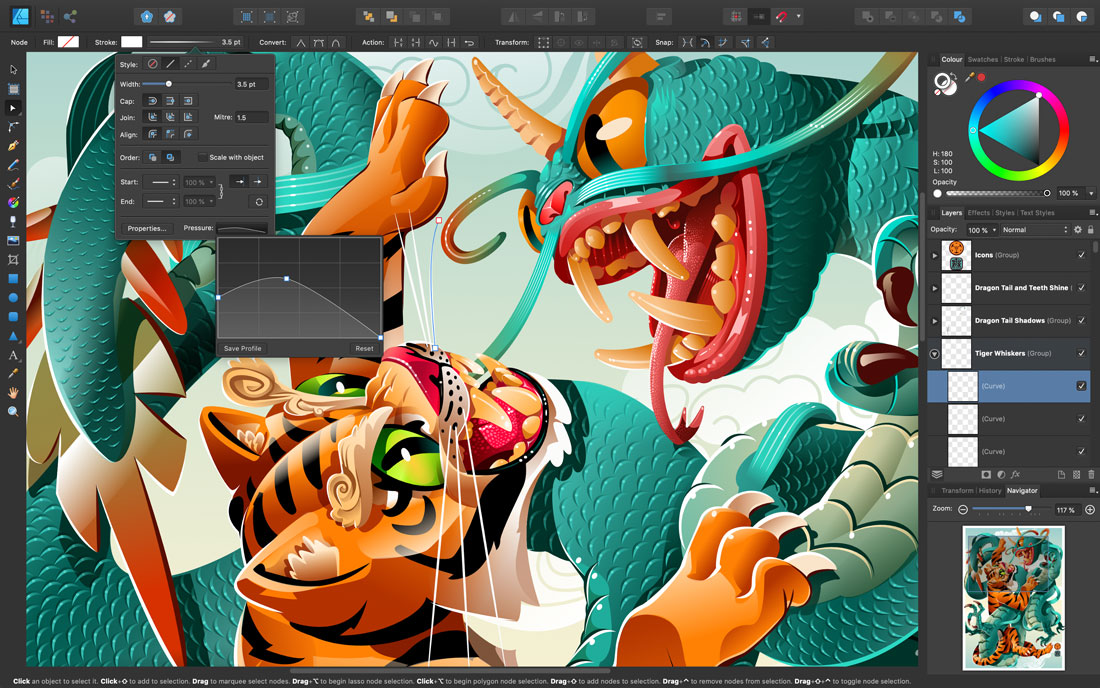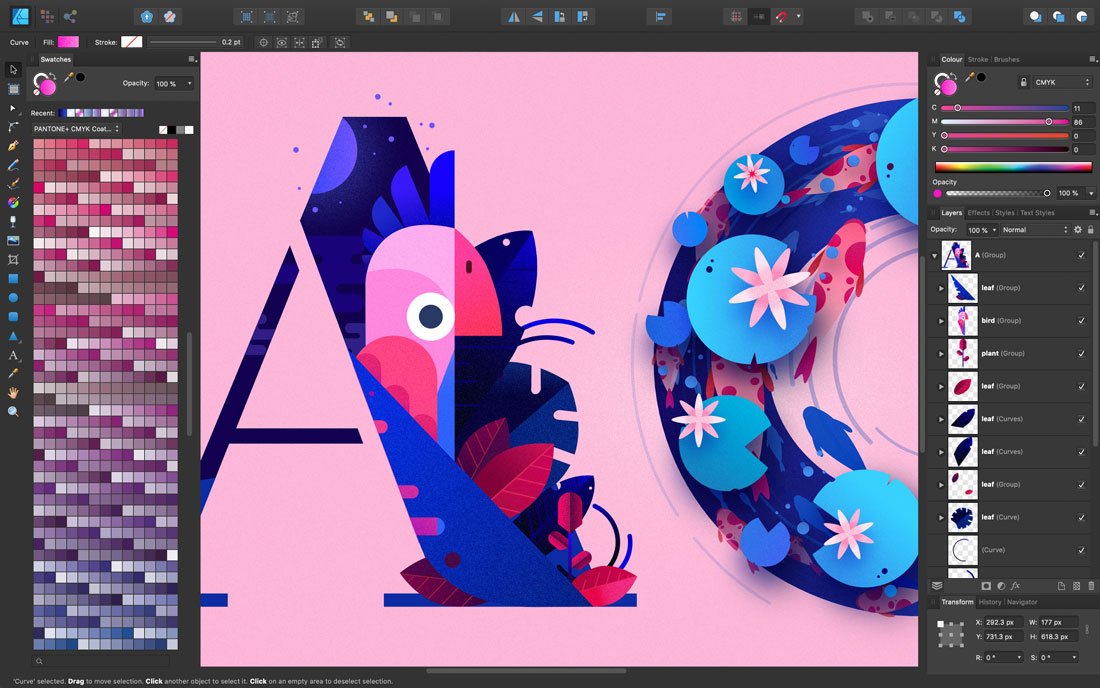30 Sep Affinity Designer: An Alternative to Creative Cloud
Last month we covered a number of free options to Adobe’s powerful suit of creative software most commonly used by graphic artists: Illustrator, Photoshop, and InDesign. While the price was right on those options, each had serious concerns reported by professional users. Today and over the next two months, we’ll be looking at a paid alternative to Creative Suite, and one that’s been getting a lot of attention: Affinity, and its suite of programs, Designer, Photo, and Publisher.
Affinity is owned by Serif (Europe), Ltd, a privately owned company located in the United Kingdom. Serif got its start in the mid 1980s developing low-cost desktop publishing software for the Microsoft Windows environment. Their applications, PagePlus, PhotoPlus, MoviePlus, and WebPlus, had about a 20-year run. But, by Serif’s own admission, the software became bloated and outdated, and was locked into the Window’s operating system.
The company scrapped the old code and invested five years into developing a new vector graphics application specifically for the MacOS. Affinity Designer launched in 2014, followed in 2015 by Affinity Plus. In June of 2019, the third program in Affinity’s suite, Affinity Publisher, launched. During that time Serif ceased development on their legacy products (although licenses and a support forum are still available on their website). Microsoft versions of all three applications have also been released. Designer and Photo were also developed for Mac iOS and work on iPads; an iOS version of Publisher is due to be released sometime in 2020.
One of the most exciting features about the three programs is that documents created in one can be opened in the other two. Editing options are limited if the document is opened in other than the native program. However, for quick fixes, for example, edits to typos, that capability is welcome.
The entire suite of Affinity programs has been well received by reviewers. Affinity Designer earned Apple’s Best of 2014 in both the Mac App Store and iTunes Store, and the 2015 Apple Design Award. Affinity Photo was named Best Mac App of 2015. Affinity Publisher is too new to have garnered such recognition, but has gotten high marks in trade publication reviews.
Each application is available for purchase for $49.99, but tentative new users can download a 10-day free trial for each application. Better yet, the purchase is one-time-only; Affinity does not lock users into a subscription model. (Users will need to purchase a new license for new releases as the software updates, of course.) Those with older systems will be relieved; the software works on MacOS going back 10.9 (Mavericks) and iOS 12 and above, and Windows 10, 8.1, and 7 (Service Pack 1; Aero enabled).
At $49.99/application, the price is right on the Affinity software suite, and the awards recognition is promising. But what do users think of the software? Let’s see what people are saying about Affinity Designer.
Affinity touts Designer, their drawing program, as a “stripped back, pro-end workhorse.” Similar to Illustrator, Designer permits unlimited artboards, a grid system with snap-to-grid and alignment, and a wide variety of color profiles (cmyk, 16- and 32-bit, ICC, and Pantone®). The program also has robust typography controls, permitting style sheets, text-on-path, controls such as tracking and kerning, and open type support.

Designer has a lot of other features familiar to Illustrator users, such as layers and gradient fills. It has a full suite of vector drawing tools, such as pen tools, vector brushes, and the ability to create new brushes, and smart symbols. The program also permits work to be exported to a variety of file formats: EPS, PDF, PSD, SVG, as well as JPG, PNG, GIF, and TIFF.
Where Designer stands out from Illustrator is in the integration of both vector and raster workspaces within one document. That permits users to toggle between the two spaces, for example, permitting them to draw complex shapes in the vector view, and then toggle to the raster view to apply digital painting with the supplied bitmap brushes, or do some limited photo touchup.
Designer also provides an Appearance panel that indicates in the panel what an object’s stroke and fill is. This is a huge help if you’ve built up an object that looks as if it has multiple fills and strokes. It’s not possible in either Illustrator or Designer to apply multiple fills or strokes to one object, so the workaround is to duplicate an object to apply each new fill or stroke. That makes editing very difficult if you want to change a stroke or fill; you have to search for the correct object to change. With the Designer Appearance panel, you just need to look for the object with the stroke and fill you want to edit.
Designer does not offer as complete a suite of tools and options as Illustrator, such as mesh gradients, object blends, and object warping. Affinity also doesn’t permit scripting and data-driven operations, meaning that the program lacks a data-based graph builder. It also doesn’t have an image trace tool.
Despite these shortcomings, users seem to be overall very happy with the program. Reviews on Capterra give Designer 4.5 out of 5 for Overall, Ease of Use, and Customer Service, and FinancesOnline gives it a rating of 8 out of 10, based on customer reviews. The Capterra reviews most often cite the more limited choice of tools and advanced features, as compared to Illustrator, as a con. One user complained that vector stock images are not editable in Designer if those images are at all complex (containing more than one shape). Another concern raised by another user is that the exported files are not compatible with Adobe, which could be a problem if your client expects an editable file.
Additional reviews:
Creative Bloq: Affinity Designer 1.7 Review
Top Ten Reviews: Affinity Designer Review
Next month we’ll cover Photo, Affinity’s photo editing program.