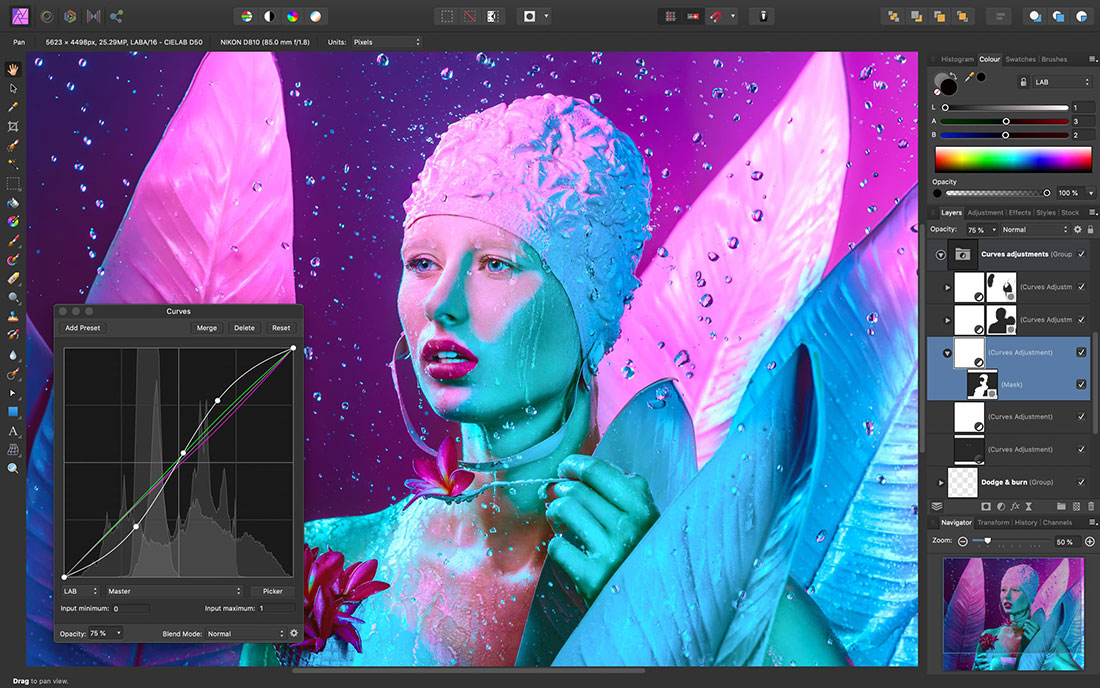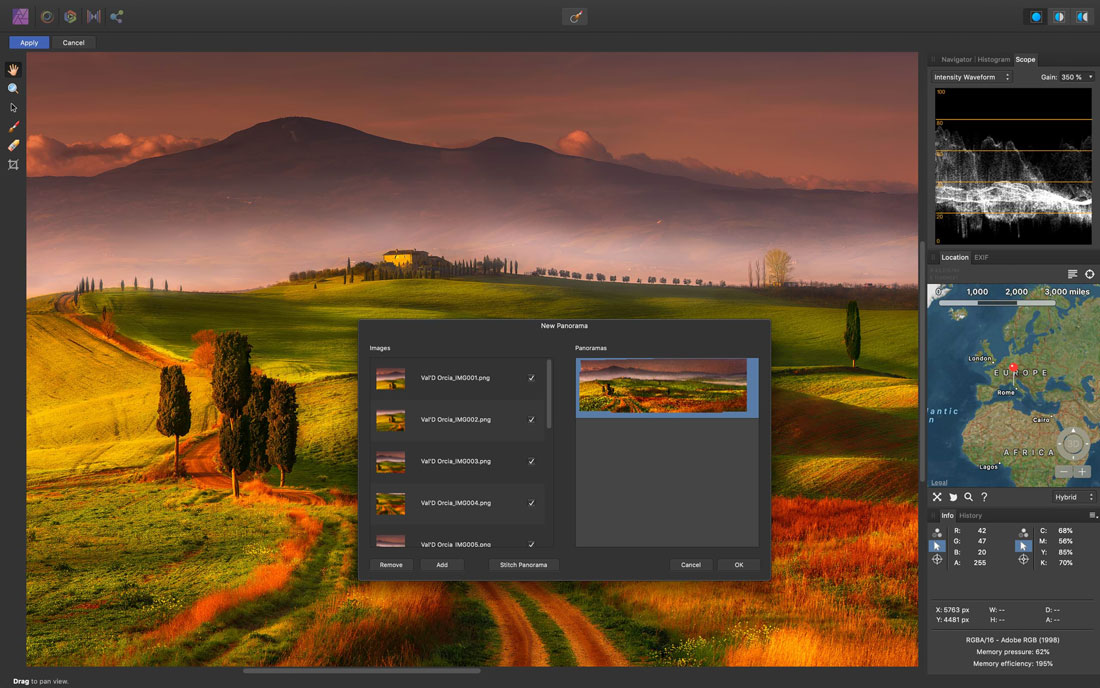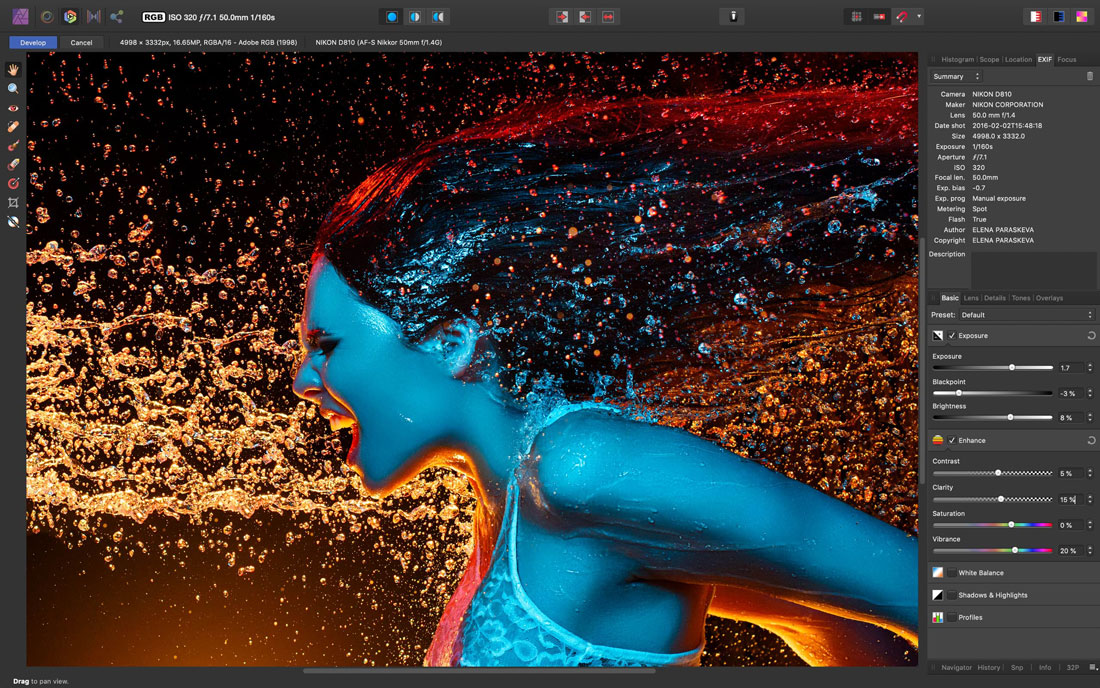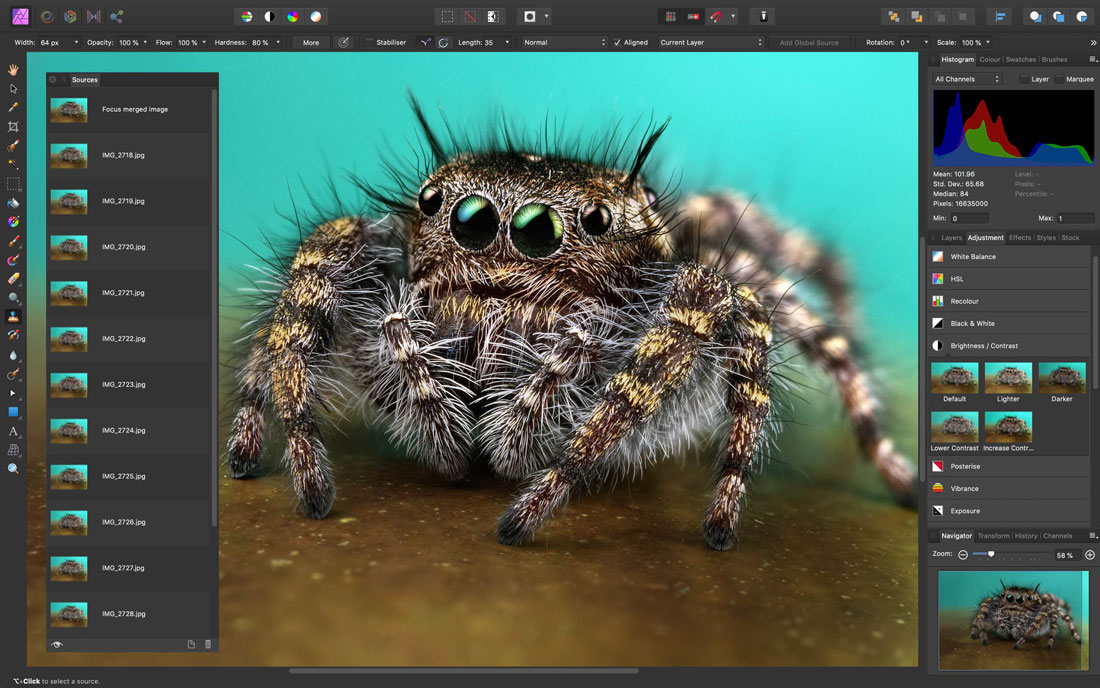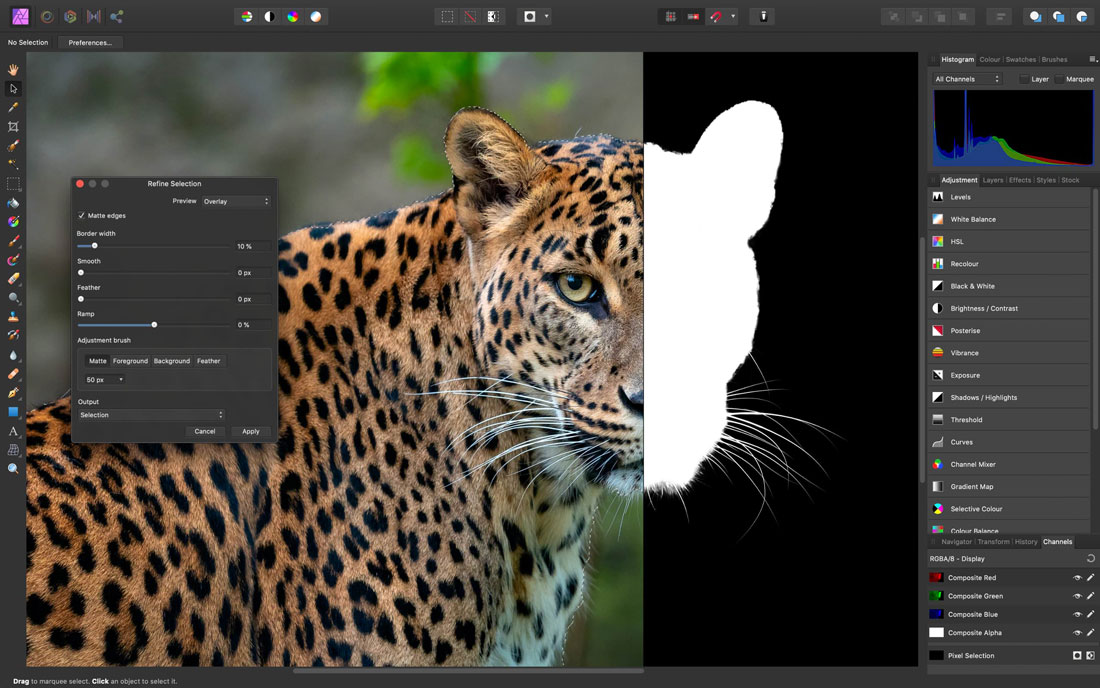
23 Oct Affinity Photo: An Alternative to Creative Cloud
Last month we introduced Affinity, the producer of a suite of creative programs: Designer, Photo, and Publisher. We also went in depth in looking at Affinity Designer, their drawing program. This month, we’re continuing our three-part series on Affinity with a review of Affinity Photo, their image editing program.
Affinity Photo got off to a promising start, earning a Best Mac App award when it launched in 2015. Since then, Affinity has invested in the program, building up the suite of tools and capabilities. Having said that, the program doesn’t appear – yet – to be a feature-by-feature replacement for Photoshop, particularly combined with Lightroom. Professional photographers and those who lean on Adobe’s extensive collection of plugins and features would probably find Photo somewhat lacking.
There are some very cool features the program offers, not the least of which is its integration into the Affinity program suite.

A Familiar Interface
Photo offers a lot of the same tools that Photoshop does: a large brush library, unlimited layers, layer effects, selection tools such as marquee and lasso, editing tools such as cloning stamp, masking and clipping, and text and vector tools. User reviews claim that the interface will be familiar to Photoshop users. Photo also supports graphics tablets such as Wacom and the Apple Pen.
For users transitioning from Photoshop, Photo offers what it describes as “best-class PSD import/export.” PSB (large format PSD files) can be imported as well, and the layers on imported PSD/PSB files are preserved. Photo also supports Photoshop plugins and ABR brushes (Photoshop brushes with shape and texture).
Photo was developed to work in iOS devices directly (unlike Photoshop, which requires iPad users to download an iPad version). In fact, Photo claims to be the first photo editing program with complete file compatibility across Windows, Mac, and iPad, permitting users to work on the same file across different devices.
One of the areas where the Photo interface departs from Photoshop is in their “Personas” – workspaces developed for particular tasks: Photo, Liquify, Develop, Tone Mapping, Panorama, and Export. Clicking on a Persona selects the toolset required for the task at hand. For example, clicking on the Develop Persona pulls up the RAW image editing tools; edits like lens corrections, chromatic aberrations, distortions, and defringing occur in the Develop Persona, which can be revisited at any time.
Where Photo Stands Out
Where Photo stands out is in its panorama stitching in the Panorama persona. Photography-Raw claims that in many cases it handles the task better than Photoshop, although it lacks some merging and masking options that Photoshop provides. PC Magazine notes that Photo wasn’t able to stitch together fisheye images, something Lightroom manages without a problem.
Both PC Magazine and Photography-Raw give Affinity high marks for its HDR merge. While the process is resource heavy and takes several minutes, users can select an unlimited number of source images that are automatically aligned and merged with beautiful results. Photo also offers Focus Merge. Similar to focus stacking in Lightroom, Focus Merge analyzes multiple images taken at different focal lengths, and aligns and merges them to create images that look like macro photography.
Where Photo Falls Short
Where Affinity Photo can’t compete with Adobe is in workflow management. Photo doesn’t offer importing and image organization tools familiar to those using Lightroom and Bridge in combination with Photoshop. For photographers with thousands of images to process and manage, that’s a real problem. Photo also isn’t nondestructive in the same way that Lightroom is. Lightroom saves edits in a separate Catalog file, so the original image is left intact. In contrast, Photo saves files in a separate form than the original. Photo also doesn’t appear to provide as high quality RAW photo processing, as Photoshop does.
There are a number of other quibbles with Photo as compared to Photoshop: there are fewer plugins, some tools are outstripped by the Adobe equivalent (such as the Adobe’s FaceAware Liquify tool); some tasks are complicated by requiring multiple steps or switching between personas; custom lens profiles can’t be developed, etc. However, if you use Photoshop primarily as a photo retouching or image creation tool, Photo could be a worthwhile alternative.
High User Reviews
That assessment is borne out by user reviews on G2.com, where Photo has garnered a rating of 4.5 out of 5. Complaints on this website focus on the smaller number of features and plugins, and the poorer RAW processing. But overall, users touted Photo as a good, inexpensive alternative to Photoshop.
As with the other Affinity products, Photo is available as a one-time purchase for $49.99, with a 10-day free trial. Photo also permits users to open any document created in the other two Affinity programs, Designer and Publish. While editing options are limited, that capability is good for quick, small fixes.
Additional reviews:
TopTenReviews: Affinity 5 Review
Next month we’ll cover Publish, Affinity’s desktop publishing program.